5 Ways to Leverage Newsela in PBL
Good morning, today we’re going to talk just briefly about one of the common pains I hear related to project-based learning, which is that it feels like it’s “in addition to” all the things that you’re already being asked to do. So, we’re going to talk about how to turn one of those pains into a gain, by leveraging Newsela in your project work. You may or may not be familiar with Newsela; it’s a really great program that I used when I was in the classroom and a lot of teachers use it. They have site licenses or district licenses to access this program that allows you to pull every type of reading material that you could need for your students and a really nice organized and leveled way and it has a lot of really great tools that can support work that you’re doing and save you a ton of time when you’re planning a project.
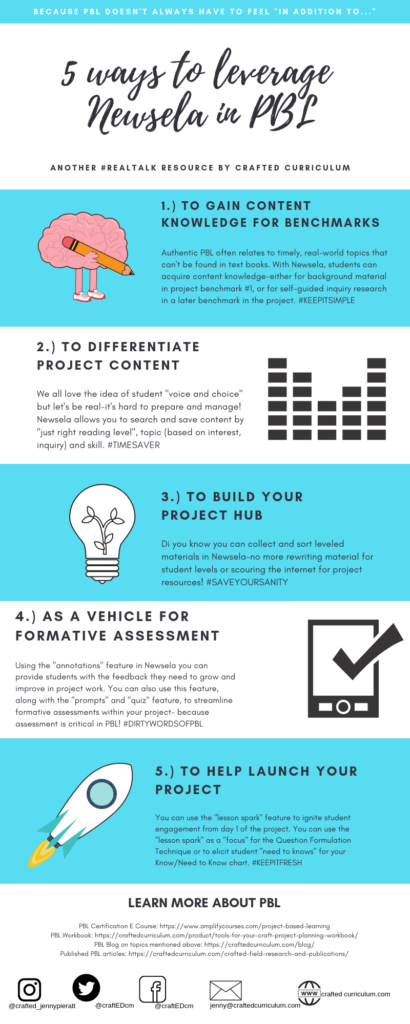
Another way that you can use Newsela in your project work is to think about differentiating project content. There are a lot of really great resources and tools within Newsela that allow you to pull leveled texts and to also think about different content areas within your driving question, and within your project that students might want to explore. This provides a really nice way to bring in voice and choice, which I know is something that ends up always feeling like it’s more work for us as teachers to plan and what feels like multiple projects within one project. But Newsela has a really nice streamlined way for you to pull different groups and different topics within your project.
When I was teaching, I always had a project hub and that was something that showed up on a board in my classroom like a project board, but also a virtual hub {example HERE}. But I would spend hours, hours and hours and hours getting ready for a project – organizing all of my resources and having everything that students needed to be successful in the project, all right in one little tiny space. You can use Newsela as your project hub, where you can collect all of your resources ahead of time and you and your colleagues can share that so that everybody’s not doing more work, you’re just streamlining the work that already needs to be done.
I know I talk a lot about dirty words of project-based learning like formative, summative assessments, benchmark, standards, those are real. That’s a reality that I know every one of you are facing and I think Newsela does a really nice job of helping you with formative assessment. You can provide a feedback right inside Newsela and you can use it to collect deliverables that you provide feedback on. Doing formative assessment within Newsela can really help you out and not feel like an additional deliverable that students seem to hand in, it’s just something that they already are doing and that you only have to grade in one place, so saves you a ton of time.
And finally, as I moved through the Newsela certification myself I learned about a fun little piece that I learned about, that I actually never used when I was in the classroom but I thought it would be really great to share with you and that’s the idea of a lesson spark. I think a lesson spark within Newsela would be great for a project launch. You could use it as a focal point for your QFT if you do the question formulation technique, or you could just use it as a way to generate ‘knows’ and ‘need-to-knows’ for your ‘Know-need-to-know’ chart for your project and if you want to learn more about the project launch HERE is a video and a helpful blog post.
I hope you find Newsela to be a tool that streamlines the work that you’re already doing, makes it feel a little bit more cohesive for YOU, your students and for your parents; And at the end of the day just saves you time by making you feel like it’s not something added on to the many plates that you’re already tossing up in the air in project-based learning.
Want to learn more about how to design PBL for your classroom? Check out CraftED’s PBL workbook and e-course.