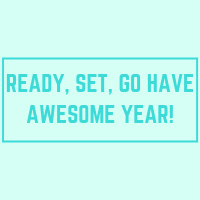A Little Reflection Today will Make You Better Tomorrow
CraftED welcomes guest blogger Camille Nunnenkamp, of Lake Elementary in Vista, CA, with tech tips and project based learning websites that will start your school year off with a bang!
Technology is ever present in our daily lives. Think about it: how much time do you spend per day using some sort of technology? The answer is likely a lot. We use technology for simple things like our alarm in the morning or finding driving directions quickly. We use technology for fun (hello, social media!) while also using it in a professional capacity. Technology is everywhere, though oftentimes when you associate kids with technology it suddenly becomes negative. I’m here to change that narrative. When incorporating technology into my own class, I always ask myself two questions:
- How are students going to be using technology?
- What purpose will technology serve for a specific learning objective?
Here are five of the top teacher tech tools and project-based learning websites that can be infused into any classroom this school year:
- ChatterPix
ChatterPix is a great iPad app that makes any picture talk. ChatterPix takes an image and students can draw a line where they want it to talk. Students then can record their voice for up to 30 seconds. This is an interactive way for students to share their voice on a real world problem that can live on for generations to come. This app is great for students as young as kindergarten! Click here to see ChatterPix in action!
- Educreations
Educreations is an interactive app that serves the purpose of a digital whiteboard where students have the ability to upload images, annotate images, and record audio to share their thinking. With the capability to create a storyboard, students can show the progression of a story, the growth of a plant, or even chart the weather over the course of a week. I have used Educreations in kindergarten as well as 5th grade. I love seeing students’ interpretation of learning using this digital whiteboard. Click here to see Educreations in action!
- Green Screen by DoInk
Green Screen by DoInk is an amazing app that can transform an ordinary video recording into an extraordinary one! With just the click of a button, you can take a green background and transport to the Caribbean in a split second! I have used Green Screen by DoInk in a variety of ways with students ranging in age from 1st to 5th grade. Green Screen by DoInk is a great option to ramp up an ordinary paper PSA poster, make a music video with homemade instruments, have your students record the weekly bulletin for parents, or, my personal favorite: start a broadcast team at your school! Click here to see Green Screen by DoInk in action!
- Google Sites
Have you ever thought about doing student-led conferences, but are afraid of letting go of the traditional parent-teacher conference? Google Sites is a great tool to use when creating digital portfolios. Digital portfolios showcase the work students have completed throughout the year and serve as a space where goals and reflection live; evidence of learning can be linked, as well as pictures, videos, and online resources that support student learning. Students create a positive online presence of their accomplishments while learning how to put together a stunning website. The best part of Google Sites is there is no need to learn how to code in order to use it! Click here to see Google Sites in action!
- Piktochart
Piktochart gives students the ability to create beautiful informational flyers, posters, and presentations. Instead of writing a report, Piktochart gives students the opportunity to share the information they’ve collected through research in a visually appealing and creative way. Piktochart includes a range of icons, photos, and graphics to really spice up any old poster or presentation. I love giving my students the opportunity to share their information on a real world problem, then display it in a visually appealing way that they are proud of. Click here to see Piktochart in action!
About the author:
Hi everyone! I’m Camille Nunnenkamp and I’m so excited to be writing a guest blog post for CraftED Curriculum! A little about me: I’m a 5th grade teacher in my sixth year of teaching. Before teaching 5th grade I taught both kindergarten and 1st grade. I recently graduated from California State University San Marcos with my Master of Arts in Education with a focus on educational technology. From my research I created the website Teacher Tech Tools, an online resource for teachers to both see technology in action and steps they can take to leverage it in their own classroom. I am super passionate about educating my students and fellow teachers alike about how to leverage active technology practices in the classroom! Thank you again CraftED Curriculum for hosting me today! Visit Teacher Tech Tools to see more technology in action. Follow me on Twitter @missnunnenkamp to get the inside scoop on how I’m implementing technology this school year!