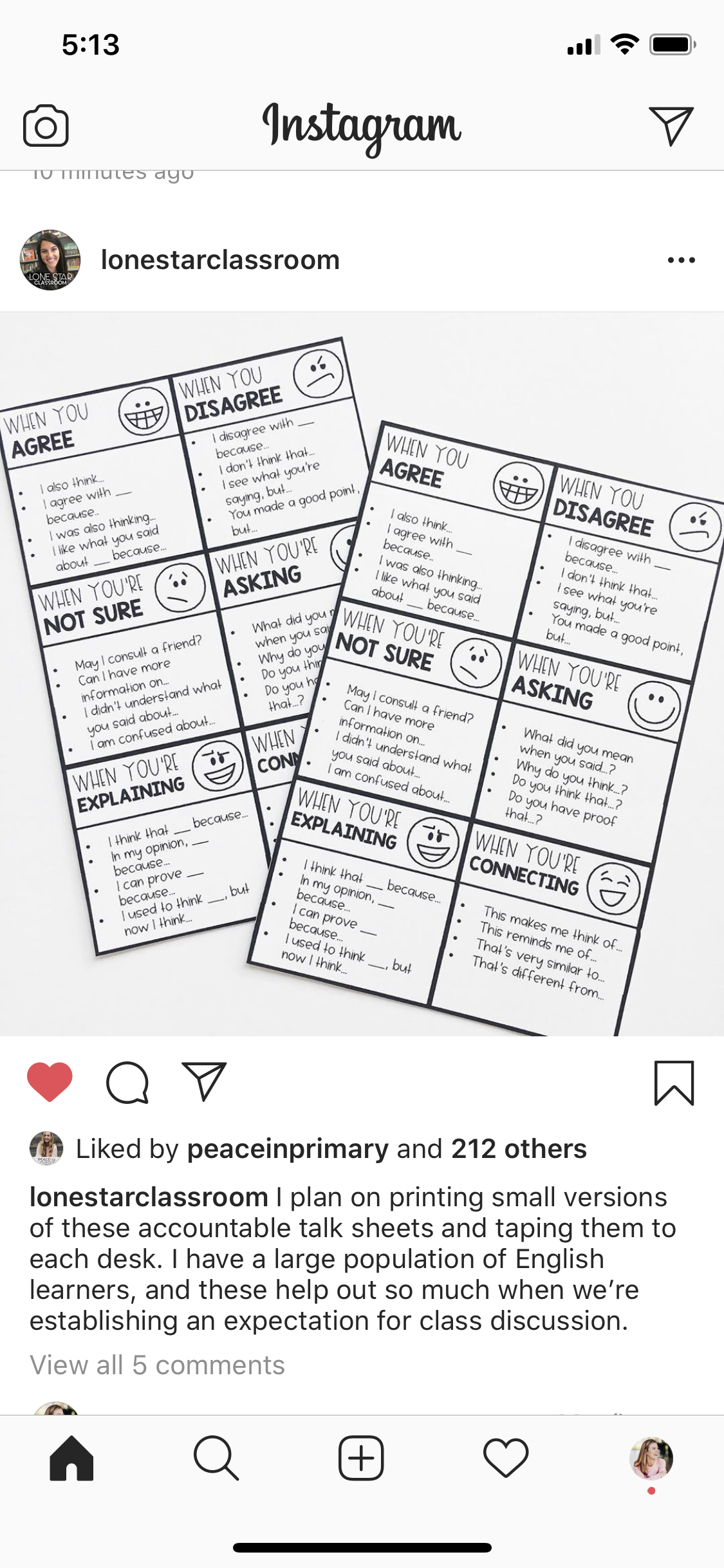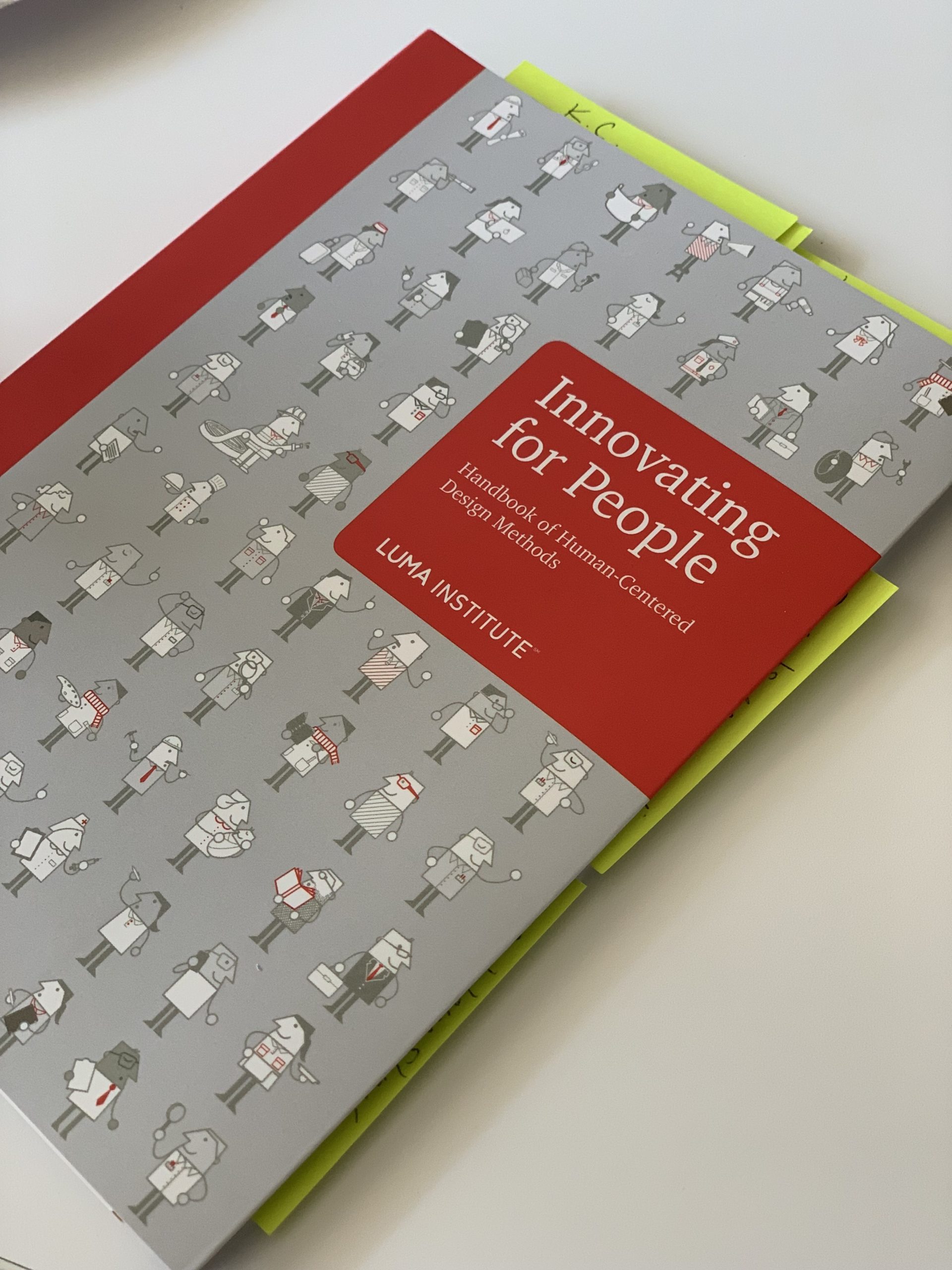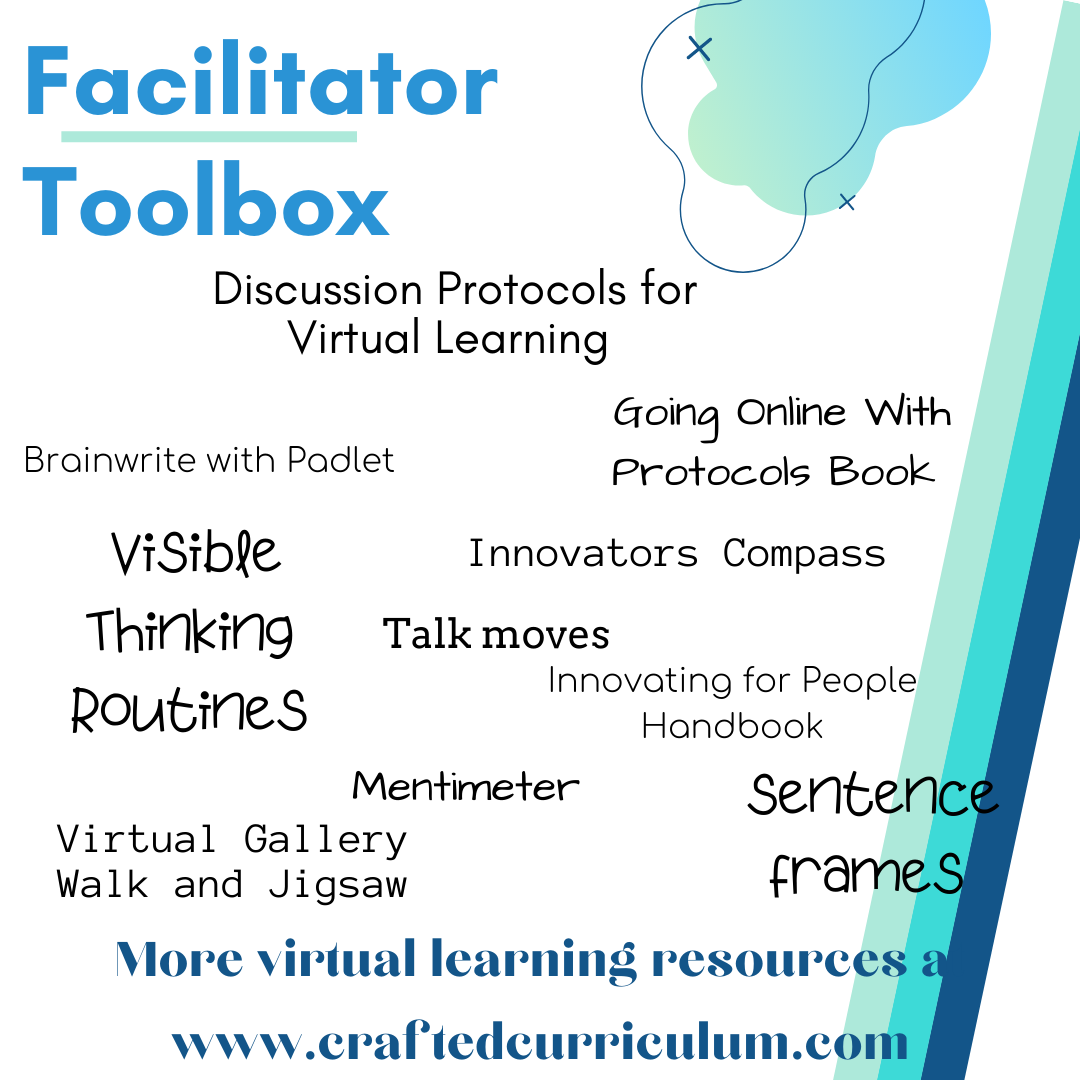Virtual Discussion Protocols:
A Facilitator Toolbox
Getting participants, whether they be students, conference attendees or teachers to participate in a virtual workshop, staff meeting or lesson activity can be challenging…for many reasons…and I was reminded in a recent interview on student collaboration that these challenges will be amplified during COVID. My “go-to” facilitator move in a brick and mortar setting is to lean on my protocol toolbox when I get crickets back in response to a question I posed; and virtual spaces are no different. As I prepared for a recent workshop I was facilitating I did a quick google search for “virtual discussion protocols”. I didn’t love what I saw, so I figured I would start a collection of my personal favorites to share-Here’s my favorite resources and protocols to get people engaged through discussion and collective thinking.
“Going Online with Protocols” book:
- “Postcards from the Edge” can be used as a nice icebreaker. I do this a “chat box chatter” for a warm-up.
- “The Project Prune” works great for feedback on a draft or ideas for a future project
- “Provocative prompts” is a fun discussion starter to pair with a thought-provoking reading. Participants can type or discuss their answers.
- “Believing and doubting” protocol works great as a debrief journal or verbal exercise to reflect and close a session.
- I use any and all of these as journal prompts and then discussion frames in breakout rooms in zoom.
- “Compass points” works great with Padlet as a closing reflection and gives me concrete “worries” to follow up with individuals.
- “Think puzzle explore” is a great “chat box chatter” to debrief a session, along with “The 3 what’s” routine.
Sentence Frames:
- Check out the recommended speaking frames inside the box “Running a virtual critique”-they work great with giving feedback
- I found these from a teacher on Instagram and thought they were great:
Innovating for People Handbook
- “Affinity mapping” works great with Mentimeter to help prioritize or rank ideas/goals/etc. I used recently as a modification to this process with a staff and building off of this.
- I use Padlet to collectively brainstorm ideas by asking participants to comment, connect and build off of ideas that their peers/colleagues post.
- Gallery walk I used recently for teachers to view examples of exemplar projects-check it out here.
- Digital chalk talk template on Padlet
- Jigsaw- Can be used in Zoom breakout rooms to review a lot of content in a shorter amount of time.
- A great way to help collectively innovate new ideas or solutions to problems. I use a lot of the above protocols within this framework to keep participants engaged and participating.
Other resources to support discussion protocols for virtual learning:
- I haven’t tried this one yet, but I’m pumped to give Hexagonal Thinking a try for group discussion
- Protocols to help with virtual class culture and collaboration and lots more HERE.
- Ideas for remote collaboration
- A new tech tool for the future of discussions: Parlay
- Similar to collaboration in a brick and mortar setting there are issues of power, status and inequity at play in a virtual setting when we ask others to collaborate- a book worth reading to better understand this is Strength in Numbers.
- New protocols to try online from one of my favorite places, School Reform Initiative
- 5 social distancing collaboration strategies
- 3 Ways to deepen student engagement in online discussions
- Virtual Learning Activities to Promote Student Collaboration
- Learn how to use discussion protocols and sentence frames to build a culture of assessment
- Other blogs on virtual learning
- Curation of resources for virtual learning
- E-courses and workbook on PBL (including access to the NEW! virtual learning and PBL e-book!)
- Why PBL Can’t Wait, Getting Smart
- 5 Tips for Designing Asynchronous Learning, Corwin Press
- 3 Practices to teach 21st Century Skills in a Virtual Classroom, Teaching Channel
- Tech Tools to Take PBL Online, Corwin Press
Do you have a favorite protocol? Be sure to comment and share below #bettertogether !