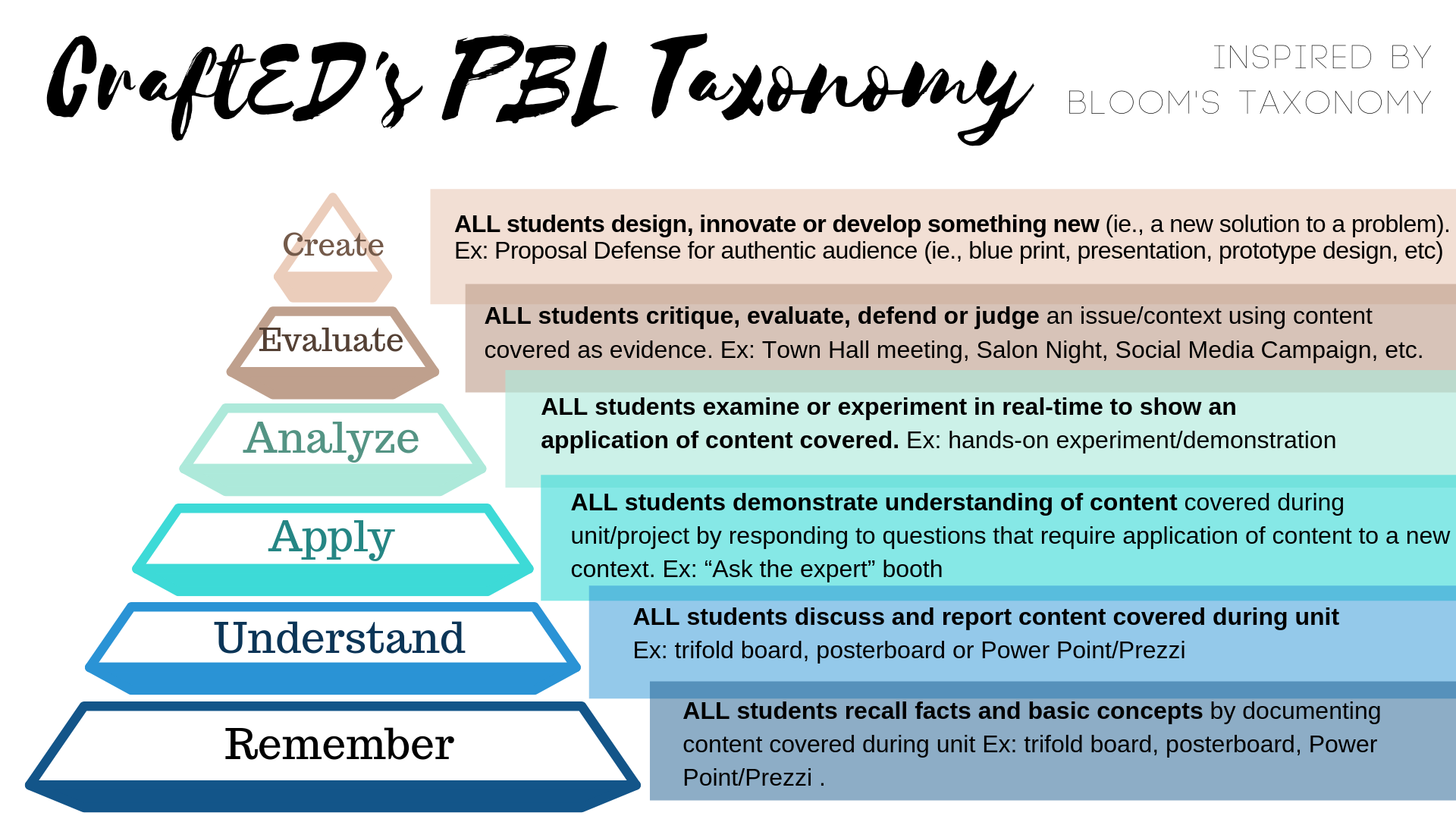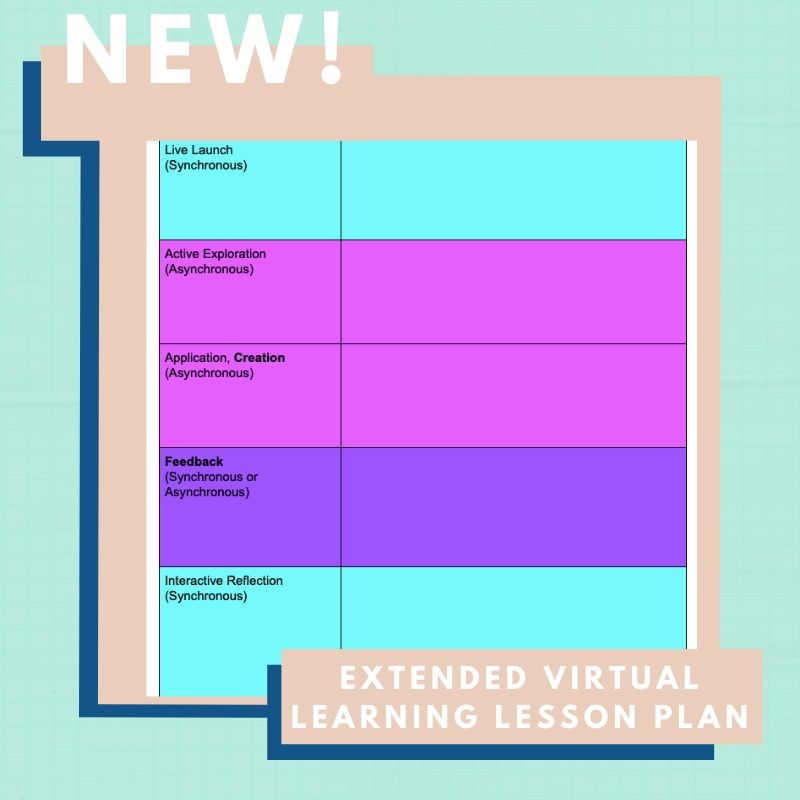The Virtual Lesson Planning Template
As states continue to announce that many schools are returning to a fully virtual model, and others will return with the capacity to quickly revert back to virtual learning, it feels important to be prepared for adapting lesson plans for distance learning. For this reason I have put together a lesson planning template that reflects best practices of teaching and learning and also sets teachers up for PBL-lite learning experiences.
I call this virtual lesson plan template the synchronous sandwich because it starts and ends with LIVE interaction between the teacher and students, to increase intentional connectivity and help develop an online learning community. Below I will walk you through each step of lesson planning.
Live Launch-10 minutes
In PBL The Launch is an important nuance that not only sets the state for student engagement and inquiry, but also establishes important systems and structures for management. While you may not be looking to commit to PBL this fall, it is still a best practice to have a modified launch. The “Hook” is your opportunity to excite students about the learning ahead. It is ideal if the “anticipatory set” or hook can happen synchronously; however if you can’t swing it then lean on video to record what would have otherwise happened together. Teachers can share any form of media using the “share screen” feature, invite a guest speaker to a Zoom meeting, or ask students to conduct field work in their neighborhood or at home. This is also the time to provide an overview of the lesson and success criteria with students.
Active Exploration – 20 minutes
This section of the virtual lesson plan template is the introduction to the content of your lesson. Students are working independently/asynchronously on this step. Perhaps they are conducting guided research, watching a video, reading a Newsela article, or engaging in a design sprint and creating a quick prototype. Turn them loose to explore with clear instructions for 20 minutes before you ask them to apply what they have learned.
Application- 20 minutes
Building on the previous step of your virtual lesson plans, students will apply what they have learned in the exploration phase to a specific task that you present. If we think about Blooms Taxonomy, we are striving for the upper sections of the triangle, while also acknowledging that this is a modified lesson plan template with time constraints.
Reflection-10 minutes
For the final 10 minutes of your virtual lesson, you will bring the students back together to reflect quickly and synchronously. Students can do a quick share-out, utilize the chat feature or breakout rooms in Zoom, or you can use tech tools such as Padlet [here is a sample speed reflection I facilitated using Padlet] or Mentimeter to have students reflect on the learning cycle they just completed.
The Extended Virtual Lesson Plan Template
If you are looking to go a little deeper into creating lessons that prepare students for PBL-lite you can add two layers to this virtual lesson planning template: students can create and they will receive feedback on their thinking and learning. During the create stage of the lesson students would produce products that are more in-depth and would reflect the highest levels of Bloom’s Taxonomy. And the feedback stage could either include an in-depth critique, an expert providing feedback on student work, or teacher comments or virtual conferencing. By adding this layer you can close the feedback loop!
Additional Resources
- Other blogs on virtual learning
- Curation of resources for virtual learning
- E-courses and workbook on PBL (including access to the NEW! virtual learning and PBL e-book!)
- Why PBL Can’t Wait, Getting Smart
- Making a case for Science and Social Studies, Getting Smart
- How to do the Feedback Loop in Distance Learning, Teaching Channel
- 5 Tips for Designing Asynchronous Learning, Corwin Press
- 3 Practices to teach 21st Century Skills in a Virtual Classroom, Teaching Channel
- Tech Tools to Take PBL Online, Corwin Press